Transitioning to
virtual
healthcare
Besides the convenience of doctor visits without a commute, sometimes it’s essential to provide care remotely to keep everyone safe and healthy. We’re here to help clinicians, care teams, patients, and families make the transition to virtual healthcare.
Check out our resources for scheduling, conducting, and joining virtual consults. For healthcare IT admins, refer to our guidance for rapid deployment.
What's on this page
Webex for clinicians
Provide consults that don’t require in-person contact
with patients and connect with other
facilities
remotely.
Getting started
1
Get ready
Prepare for your virtual consult with a quiet space, the right lighting, and quality WiFi and video. Your administrative staff can set up the Webex meeting for you, your care team, and the patient. Download the Webex desktop app.
2Join the consult
Click the join link in your Webex desktop app or your calendar invitation. Or, just like an in-person appointment, have your care team meet with the patient then message you when it’s time to join.
3See your patients
Video is important for delivering virtual healthcare. Follow the advice in the best practices for clinicians guide to get started.
More resources for remote healthcare:
Webex Meetings getting started guide Webex Teams getting started guide Join a live online classWebex for care teams
Support your clinicians and patients virtually.
Getting started
1
Get ready
Prepare for your virtual consult with a quiet space, the right lighting, quality WIFI and video. Your administrative staff can set up the Webex meeting for you, the clinician, and the patient. Download the Webex desktop app.
2Start the consult
Click the join link in your Webex desktop app or your calendar invitation up to 5 minutes early. Just like an in-person appointment, message the clinician when you’re ready for them to join.
3See your patients
Video is important for delivering virtual healthcare. Follow the advice in the best practices for care teams guide to get started.
More resources for remote healthcare:
Webex Meetings getting started guide Webex Teams getting started guide Join a live online classWebex for patients and families
Get access to the care you need from your own home.
-
Best practices for telehealth patients
pdf file
-
Try a test meeting
Test Meetings
Getting started
1
Get ready
Prepare for your virtual appointment with a quiet space, the right lighting, quality WIFI and video. You’ll receive an invitation from your healthcare provider with instructions on how to join. Download the Webex desktop app.
2Join your consult
Click the join link in the invitation for your telehealth appointment. Just like an in-person appointment, join 5 minutes early to prepare. If you have trouble joining, you’ll be able to message the care team to let them know in the chat window.
3Get virtual care
Video is important for virtual appointments, so make sure the care team can see you clearly. Follow the advice in the best practices for telehealth patients guide
More resources for remote healthcare:
Webex Meetings getting started guide Webex Teams getting started guide Join a live online classWebex for administrative staff
Learn how to schedule and prepare patients for virtual appointments on Webex.
Getting started
1
Set up Webex
Ask clinicians to sign in to their Webex accounts to grant you access to schedule on their behalf. Download the Webex desktop app.
2Schedule
When a patient requests a consult, check the doctor’s availability and schedule a Webex meeting on their behalf. Invite the patient and the right care team members too, just like you would at an in-person appointment. All attendees will receive an email invitation and a calendar hold. Depending on your patient scheduling portal, you may need to take an additional step to block their calendar in your EHR system and add the meeting information there for easy access.
3Preparing patients and families
Patients will receive an email with information on how to join the appointment on Webex. To ensure they are prepared, share the best practices for telehealth patients guide and encourage them to try a test meeting.
More resources for remote healthcare:
Webex Meetings getting started guide Webex Teams getting started guide Join a live online class
Webex for healthcare IT admins
If you're responsible for implementing new remote work solutions or are expecting an increase in demand, you’ll need information for rapid deployment and adoption. We’ve prepared a communications pack, network readiness considerations like bandwidth planning, and guidance on administration and configuration, audio and video device management, diagnostics, and troubleshooting.
Getting started resource page for IT Make scheduling telehealth appointments simple for your administrators Update the email invitation to be customized for telehealth Set up your exam rooms for virtual clinician visits Hang this poster in exam rooms to help patients join a remote consultYour InfoSec, data, and compliance teams may wish to review the certifications and processes Webex has in place to protect your data.
Cisco HIPPA compliance blog Cisco Webex compliance and certifications Cisco trust center How to disinfect your Cisco Webex deviceRe-imagining healthcare
Cisco + Samsung partnership
We live in unprecedented times, where the way we see medical providers is different. Cisco collaboration is striving to support healthcare facilities manage new, remote, and intelligent healthcare solutions.
Read more about our partnership on our brochure
Get started with virtual care with Webex and Samsung devices
Download the tools you need to deploy the technology and to train your healthcare team to get started with virtual care.
Webex Teams setup guidance
Organize your Webex Teams and spaces for easy use by healthcare facilitiesGetting started with virtual care for clinicians
Learn how to deliver care virtuallyUse a template to invite family members to join
Download the Mac version of the email template Download the Windows version of the email templateInstallation and preparation for IT administrators
Download our PowerPoint deck to learn how to properly set up devices and rooms for virtual visitsAdministrative staff guidance
Provide getting started information to the patients and familiesPatient guide for receiving virtual care
Hang this poster on the wall beside the Samsung deviceIncreasing access to doctor-patient interactions, COVID-19 and beyond.